How to Enable Google Pixel Boot Animation
Today i will telling you how to enable google pixel tool on your android mobile.friend follow instructions to enable google pixel tools in your android mobiles.
Now a Days Google launched their Pixel devices with the new Pixel Features which are most popular android devices. People wants to get its features on their device. So today I telling you new trick To get Google Pixel’s boot animation in your android device. Please follow the steps carefully.
Friends Make sure that your Android device is already rooted if not then root your mobile. In this guide we will edit our system folder and edit boot animation file. We just need to download the boot animation file below and just need to move the file in to our system folder and that’s it. After successfully moving we just need to reboot our device to check the trick. So if you are interested in this trick please follow below to get the full step by step guide.
Requirements :-
Root Explorer | Download Here
Boot Animation Zip | Download Here
Rooted Android Device | Click Here for Root
How to Enable Google Pixel Boot Animation on Your Android
Step 1: first of all download above Boot Animation zip file in your device.
Step 2: After that download Root Explorer from above.
Step 3: After downloading open Root explorer and find System folder in Root directory.
Step 4: Now find Media folder and click on that.
Step 6: Now copy the downloaded bootanimation.zip file from above link and paste it to the Media folder.
Step 7: Now you click the MOUNT R/O option.
Step 8: Select the copied file and click on Menu and go to Permissions.
Step 9: Do all tick as below Screenshot properly.
Step 10: Now click on Ok and leave it. Just test your Boot animation by rebooting your android device.
Preview


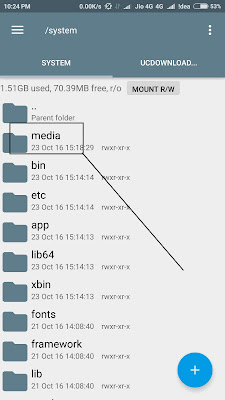




No comments:
Post a Comment